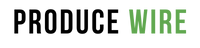Lille Allen/Eater
Nah, but they’re really nice to have
I am not what you would describe as an organized person, but I’m trying to be better — especially in my kitchen. That’s the space where I typically feel the least organized, due in large part to my insistence on owning every condiment and sauce available on earth. My fridge and pantry are constantly overflowing with ingredients for new recipes I want to try and leftovers from said recipes. Despite my best efforts, the only thing that brings some semblance of order to the chaos is my label maker.
I have tried every basket and bin. Chic containers and functional ones. Most end up in the graveyard that is the junk cabinet above my refrigerator, but the label maker has survived. After doing a ton of research on the different types, I ended up going with the Brother P-Touch Cube, which is recommended by professional organizers and other label maker enthusiasts. The sleek black cube doesn’t have a keyboard, so you have to connect to a phone app in order to create your labels. I’d only ever used old-fashioned label-makers with built-in keyboards before, so downloading an app felt like an obnoxious extra step. Once I connected to the label maker, though, a whole new world of possibilities opened.
At first, I labeled everything. I stuck labels on leftovers I planned to eat the next day, on half-empty canisters of flour and sugar in my pantry, and left stupid jokes on my husband’s bags of Zapp’s jalapeno chips. I particularly like labeling my homemade loaves of sourdough bread: I can print labels complete with cute little floral clip art that makes me feel like my bread is from a fancy bakery, rather than my own oven. The labels also serve as a good reminder to freeze whatever is left over within a day or two.
I quickly realized that I could also use my label maker to label containers of leftovers not only with their contents and the date that I stuck them in the freezer, but also with instructions for reheating them. That came especially in handy when I scooped out and portioned a dozen chocolate chip cookies and froze them in a Ziploc labeled with the baking time and temperature — and a note to not give them to anyone with pecan allergies.
Eventually, my label maker fever wore off. I stopped labeling everything in sight, but kept it easily accessible for leftovers. I also kept using it for homemade sauces in the fridge, or anything that might give me food poisoning if I forgot how long it was in there. And it came in handy when I finally dug out some of those formerly banished canisters to better organize the several (arguably too many) different types of flour I have on hand at basically all times. I mostly think of it as something that’s really nice to have when you need it.
In those moments when I’m feeling too lazy to even pull up the label maker’s app, I rely on what I suppose was the original label maker: a good, old-fashioned permanent marker. (The Staedtler Lumocolor fine tip is my marker of choice.) Paired with a little masking tape, it’s the only label making tool you really need. But there’s no denying the appeal of being able to make a nice label with a cute design on demand. When I’m ravenous at noon and digging around in the back of the freezer for something that looks edible, I’m always thrilled to find a cheery, neatly labeled container that will tell me exactly how to turn its contents into a proper lunch.